Saving Tips: 10 Effortless Ways To Grow Your Savings
Discover 10 saving tips to cut costs, track expenses, and boost your savings without breaking the bank.
Read more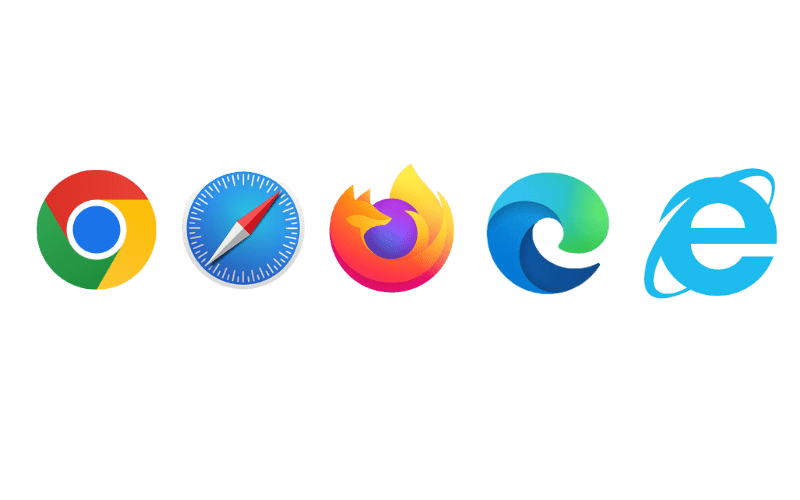
If you’re looking to start raising free donations using the Give as you Live Online Donation Reminder, you might need to uninstall other browser extensions as it may interfere with the tracking needed for retailers to provide a donation.
This guide will show you how to quickly remove and disable browser extensions on popular browsers like Google Chrome, Safari, Firefox, Microsoft Edge and Internet Explorer.
Give as you Live Online is a FREE online fundraising platform that has raised over £36 million for UK charities just through online shopping. There are over 6,000 stores listed and over 200,000 charities available to support. Sign up, click through Give as you Live Online and raise free donations whenever you shop!
Offers, donation rates and participating stores are correct at the time of writing and are subject to change. Please visit the Give as you Live Online website for the most up to date information.
Start shopping today - just choose a charity, enter a few details and you can be raising in minutes.